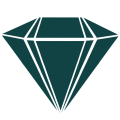Have you seen all those awesome graphics that people have been sharing on social media and thought to yourself, “I should totally have those too!”. But you don’t currently have the budget or the staff to make it happen on a daily basis.
The good news is, you don’t need one! Of course branded images are great but if you’re just starting out there’s no need to wait until you have a designer on standby to start creating those images to share on social media and your blog.
So where can you go to make those images? Two of my go to websites are Canva and PicMonkey. Although between the two I prefer Canva because of they have a lot of different templates to work with.
RELATED: How to Improve Your Brand’s Visual Appearance
To get started with Canva, you have to create an account. If you want to keep things simple and have less to remember (I’m a fan of keeping things as simple as possible), you can connect it to your Facebook page and log in with the same information.
When you log in, you choose a template to get started. For example, if you want to create a quote image like the ones you constantly see on Facebook, choose the social media template. From there, just choose a background, add your text and download your image.
Here’s an example of a finished image:
Just a few things to keep in mind:
1. While Canva is free to use, there are paid elements as well. For example, you can choose from their free backgrounds or upload your own, or you can use the paid backgrounds. Just keep in mind that when you purchase a background there may be multiple elements to buy and you can only edit them for 24 hours following the purchase. So if you created an image that said, “Blog Post of the Week” you would have to re-buy the elements to use every time you create a new post.
2. If nothing on Canva quite fits what you’re looking for, you can always upload your own image and add elements to it. My favorite websites for free images are Pixabay and Unsplash (also check out the stunning images in our Stock Shop!).
Another useful template is the Facebook timeline cover. Without the template, you could spend all day designing a pretty cover just to upload it and find that it’s the wrong size, or that the best part of your cover is being hidden by your profile image. Just like with the social media image all you have to do is select your template, choose a background and add your text. Just download your new cover, upload to Facebook and you’re good to go!
You might be wondering, why should you create graphics for social media?
1. It’s a great way to provide value. You can create images with tips and share them with your Facebook groups or on your business page.
2. It’s easy to scroll past a long post, an eye-catching image is more likely to get people’s attention quickly. For example, if your post is about your latest blog entry, create an image with the post title and people are more likely to stop and read when they realize that the post could be helpful to them.
3. Brand consistency is key to building a following. Even if you can’t get a designer to create a branded suite of graphics, you can create images for multiple profiles that have the same color scheme so anyone who lands on your profile will know that they’ve come to the right place.
When the time is right, having branded graphics created can be a great investment. But in the meantime, it’s fine do what you can with what you have. Canva is a great option to Do It Yourself, so be sure to check it out and see how you can start creating graphics for social media without spending a ton of money!