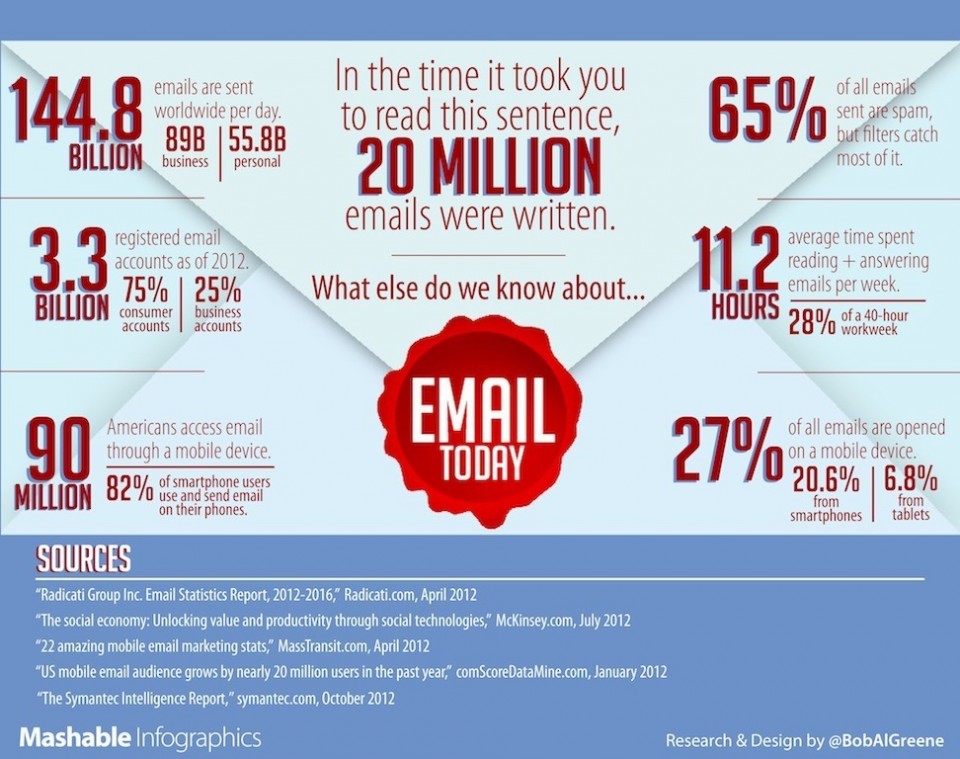My inbox and I have a love-hate relationship with one another. Well I guess I should say inboxes (plural) because I manage 11 of them, and no this is not an exaggeration. On average, I receive about 300 emails a day. Like legit emails, spam emails are not included in this figure. So if my inbox isn’t in tip-top shape, my life is literally a mess.
If you have ever let your inbox get the upper hand in your life, you know how much of an uphill battle it is to get things back under control. It’s time to show your email who’s boss and that you’re the one wearing the pants in this relationship!
Let’s just take a second to look at these rather intense email infographics from Mashable.com before I spill my secrets. Did you know 144.8 billion emails are sent every day?!
Create a separate email account just for junk mail:
Anytime you sign up for something or give out your email address for something that is not 100% vital to your life, use your junk account. That way, your really important messages aren’t lodged in between loads of spam. For example, it is not necessary for you to get American Eagle’s daily email into the same account that you use to communicate with your clients or customers. Also, my junk email account only goes to my computer, I don’t have it on my phone or iPad.
Tackle your inbox in small chunks:
I have read in so many places that to be productive, you should allot time to check your inbox in one or two large chunks of time throughout the day such as an hour when you get to work and an hour after lunch. This is crap. If you’re a business owner, PR girl, or any kind of important professional you absolutely need to keep up with your email throughout the day – all day every day. I’m not saying you need to check it every 30 sections, or respond to each message the instant you get it, but you need to schedule at least 5-7 short periods of 10-30 minutes (depending on the extend of your inbox volume influx) to attend to emailing throughout the day. This is business, you need to hustle, your clients and your boss expect you to be on your game. Even if you aren’t able to work on the specific task or inquiry at that particular time, acknowledge it so that the people you’re communicating will feel like a priority on your task list.
Don’t deal with it later:
There should be some kind of protocol you develop to prep yourself for inbox ease the first time you read an email. If you’re not going to handle an email by either responding to it or deleting it at the time you read it, you need to do something with it. Either mark it as unread and leave it marked that way until you decide to take care of it, or flag it so it doesn’t get lost. Almost every email platform let’s you at least flag messages, some (like Apple Mail) have multiple color flags you can utilize for even more optimal color coordinated organization! Personally, when I have something I need to reply to later, I mark it as unread and then I use flags to mark messages and threads I know I will need to followup with in the future. Once a week, I pull up a search for only flagged messages to make sure I regularly attend to important correspondences.
Let me remind you again – DO NOT MOVE ON TO THE NEXT EMAIL UNTIL YOU MAKE A DECISION ABOUT THE ONE YOU’RE CURRENTLY READING. This applies when you’re checking email on your mobile device too!
You’re not trying out for the next episode of Hoarders:
Delete what you don’t need daily. Then go through and delate more things you don’t need. This isn’t a contest to see who can collect the most emails. You’re not winning any awards for hitting your maximum email storage quota.
Just say no to notifications:
If you’re regularly on your social media game just turn off all possible inbox notifications. I promise you don’t need to receive an email every time someone posts in that “We Love Puppies!” Facebook group you’re apart of. On a side note, if in fact you do rely on email notifications to receive important info from your social media platforms, then you my friend are in need of our social media management services.
Meet your new best friend – email folders:
Create folders for filing the emails you do want to keep and then actually use them! Just when you thought the fun was over, you can make subfolders too! For example, in my business email account, I have one folder labeled ‘Clients’ and then I have individual subfolders for each one of my clients. I also have folders for things like finances, staff and other important things too.
Who’s More Important?:
If your email system allows for you to mark email addresses and not just emails, it’s probably a good idea to set people like your boss, strong client/customer leads, staff members you manage and grandma to priority status.
Have common emails ready:
If there are certain types of emails you send regularly, type up a template and save it in your drafts folder. For example, again for my PR girls, if you’re doing press outreach for a client, have an email ready-to-go with your pitch. Don’t just send the genetic template as it is of course – you still need to customize the content for each platform you’re reaching out to, but this will save you tons of time compared to starting each email from scratch or having to dig through your outbox to try and find something similar you sent recently to tweak.
Engage in healthy competition:
There’s nothing quite like the feeling (for me at least – maybe I’m just really strange?) of having ZERO emails in my inbox. Granted, that normally only lasts for maybe 90 seconds, but it still gives me a wonderful sense of accomplishment! So who will win, you or email?
The most important aspect of getting a handle on your inbox is determining what structure will be the most effective and efficient for your needs. So, before you dive into implementing all of my fab email tips, just take some time to really think about what would work best for you. What kind of emails do you need to be able to access quickly? What type will you need to followup with? If you are as lucky as I am and have to check multiple email accounts daily, fall madly in love with an email client like Apple Mail or Thunderbird so that all of your accounts are in one place.
Hope this post helps make your life just a tad easier!
Inspirationally,
Allyn <3