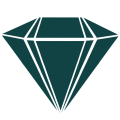The content you post is not the only important thing that users will take away from your brand. Your visual appearance is the first thing they’ll notice. A strong visual presence will set the stage for your content and user engagement, and also helps to establish an identity.
What all contributes to your visual appearance?
- Fonts & Colors
- Brand Logo
- Photography
- Graphic Design
- Editing & Formats
Fonts & Color Scheme
Every person has specific handwriting, and every brand uses specific fonts. The font and color scheme that you choose can say a lot about your brand’s personality!
How to choose a font
- Consider your brand’s personality – are you youthful, classic, feminine, bold?
- Make sure fonts are readable at multiple sizes.
- Keep it consistent and don’t use different fonts every time you create a graphic. It will be much easier for people to recognize your content as belonging to you.
- Fonts with multiple styles, i.e. bold, italic, thick, light, etc., will allow you to do more with your choices. Those found on Da Font (see next section) are generally only “Regular”, but there are also a lot of great fonts with a range of styles.
Pairing Fonts
- After picking a main font, choose a secondary font to pair with it. This font will be used to create contrast and differentiate different sections of text.
- Do not use too many bold or cursive fonts. When making graphics, try to choose texts that have different thicknesses, shapes, or switch between serif and sans serif. This will keep the viewer’s eye interested and moving around your graphic.
- Serif: the small lines found tailing the edges of letters. ex. Times New Roman
- Sans Serif: no lines on the edges of letters. ex. Trebuchet MS
Where to Find Fonts
- Whatever software you are using to create your images (our suggestions found below) will include a small number of fonts, but what if you want something unique and original? There are tons of places online where you can find and download fonts to use within your graphics.
- Google Fonts: thousands of widely used fonts, can also be used on webpages (see below)
- Da Font: tons of unique fonts, free to download for personal use. Just pay attention to which fonts you’re choosing, some are better quality than others.
Color Schemes
- Picking the colors for backgrounds, graphics and fonts will also connect with a certain consumer and industry. For example, specific themes and colors can project a luxurious or energetic tone.
- Monochromatic – Using different tints, tones, and shades of one color. This helps to create a unified and cohesive theme.
- Complementary Colors – On the color wheel, those opposite one another (red/green). These themes are the easiest way to determine high-contrast, without hurting people’s eyes.
- Color Formats
- RGB – mixes Red, Green, and Black – Standard for anything being featured on the Web. 128, 120, 100
- CMYK – mixes Cyan, Magenta, Yellow, Black(K) – Typical for print items. 30, 25, 14, 30
- PMS (Pantone Matching System) – Also called “spot colors”; uses a specific, predetermined mix of pigment(s); Ensures the truest color match across all mediums and can get pricey depending on how they’re being used. Companies like IKEA use PMS colors because their branding depends strongly on color recognition.
Logo Design
Your logo is like a snapshot of your business. This will be the most recognizable representation of your brand and identity. It is important that the consumer is able to visualize the brand’s personality, simply by looking at your logo.
Basics of logo design
- Continue the color & font scheme you choose to represent your brand.
- Keep it simple – don’t try to include everything about your company in one image. Logos are meant to quickly connect with your audience; they’re not your business card.
- There are different types of logo design, and different types that are better for certain companies. Find the style that fits your company the best and use it to promote your identity clearly and cleverly.
Format
- Keeping the original design file is extremely important. This will either be an AI or EPS file format, meaning that the file’s extension will read .AI or .EPS. These formats ensure that whoever needs to use your logo in the future can do so without any limits – no backgrounds, clean rendering when scaling larger or smaller, etc.
- Even if you do not have Photoshop or any graphic design programs on your computer, you must save the original file. It will automatically convert, so save both formats. Also – if your graphic designer doesn’t give either of these formats to you – don’t be afraid to ask.
Photography
Capturing exceptional quality photos can be tricky. Luckily, you still don’t always need a professional camera or studio to get a good photo.
Basic Photography Tips
- Angles – There are plenty of different ways you can approach the angle in which you take your photo. It all really depends on the subject and tone you want to emote. Be sure to play around with the angles you’re shooting from to figure out what works best for your branding style.
- Lighting – Lighting is one of the biggest ways to make or break a photo’s quality. You can spend hours perfecting layout and composition; but if the lighting isn’t just as perfect, the photo is going to be subpar. Not everyone has the money to go out and buy top-grade lighting equipment. But that’s okay! Natural lighting can produce some of the best results. Planning ahead, rather than last-minute, will help in avoiding inclement weather. Planning ahead includes paying attention to the forecast and planning for unexpected changes in weather.
- Lighting is a good way to establish and determine tone. Play around with placement of objects, filters, etc. to achieve the desired effect.
- Do not depend on editing to fix your photo. Image-editing software can work wonders when it comes to enhancing aspects of a photo. However, it is not meant to act as a replacement for proper lighting, angles, background, etc. You also want to be cautious of over-editing, which can end up making your photo look worse than the original.
- Background/Composition – The key to background and composition are balance and avoiding distraction. You want to make sure that any background you do include adds to the focus of your photo without becoming too “noisy”. Background, like lighting, can also be useful in establishing tone, mood, or theme.
- Editing – Editing photos has come a very long way, even since the days of Myspace. With the introduction of Instagram and other apps similar, it’s now easier than ever to get quality editing results even straight from your iPhone – if you know which apps to use. Below are some favorites:
- Lightroom for Mobile – This is the mobile version of Adobe’s amazing editing program, and even better, it’s free to download. This one focuses more on manipulating the light in your photos and if you play around with it enough, you can achieve beautiful, professional grade photos (depending on camera-qualtiy, of course).
- Resolution – This is one of the most forgotten aspects of photography. The easiest way to explain resolution is that it’s the detail that an image holds, usually measured in DPI (dots per inch) – the higher the resolution, the higher the detail. I could go on and on about the specifics of resolution, but the most important thing to remember is that there are certain numbers dedicated to specific mediums. The standard resolution for Web photos is 72 DPI, with a max of 150. The standard for print, on the other hand, is 300 DPI, with a minimum of 150. Bottom Line: You have to pay attention to the resolution in order to execute your photo at its best.
Graphic Design
Paragraph after paragraph can be unappealing to the eye, but with graphic design, you can take your message and turn it into a visual representation. It gives your story a creative, visually appealing edge.
Graphic Design Platforms
- PicMonkey
- Canva
- BeFunky
- Adobe – With Adobe’s newest Creative Cloud system, you’re now able to pay monthly or annually for their programs and download them directly to your computer. There are pros and cons about using this system, however there’s also a lot of value in using top industry programs – especially when doing graphics yourself. Some community colleges offer short-term classes on how to use these programs, or there are plenty of websites and videos that offer tutorials and step-by-step walk-throughs of the basics or even specific techniques.
- Illustrator
- Photoshop
Basic Graphic Design Tips – Aside from choosing a few colors and fonts, there are other elements that go into designing a visual layout to fulfill its intended purpose. These elements work together to create a layout that is both aesthetically appealing and that efficiently communicates a message. All elements are integral to the design, however there are some that are more important than others.
- Balance – even with a mediocre color scheme and not-so-pretty fonts, a balanced layout can be the difference between graphics that look professional and those that look just okay. Be consistent with spacing and placement, and when in doubt – use alignment and symmetry.
- Contrast – The basic purpose of visual graphics are to draw the audience in. Strong contrast is what allows for certain items to “pop” in a layout – you don’t want everything to blend into one jumble of information. Contrast can come from fonts, color, shape, etc.
- Hierarchy – Graphic designers use hierarchy to help the audience determine which information is most important and which is least. Strong hierarchy within a layout creates a visual path for the “reader’s” eye and helps to develop and maintain organization. Similar to contrast, hierarchy can be developed through fonts, color, shape, etc.
Editing & Formats
How you lay out your content, blog, or website can also determine if the user will be interested in reading it. Breaking up your content with symbols, organizing your blog in a reader-friendly layout or planning a website that is easy to navigate will encourage the user to invest more time with your brand.
Content
- With social media posts, highlighting links with symbols such as [ ] and ( ) , utilizing strategic hashtags and writing content that is simple and clear can make the message that much more user friendly and easy to share.
- Use a variety of content, a posting schedule and engaging conversation.
- Adding an image to your social media posts can increase interaction from followers by grabbing their attention and creating “shareable” content.
Blog & Websites
- Layouts must be easy to navigate
- Your menu should include any important links your user may need to find. If a page is not in your menu, it is very unlikely that a user will ever end up seeing it.
- Utilize parent/child pages to organize pages into groups. Many websites include dropdown menus so that users can choose from a list of pages within a certain category.
- Understand the difference between main content (your product pages, company information, blog posts, etc.) and secondary content (sidebars/footers, social media links, images/links to other pages on your site) and find a good balance between them.
- White space is not a bad thing. If you fill up every inch of the screen, your user is going to get overwhelmed. Make sure there is enough white space to break up the page and differentiate important sections.
- Use headings within your text to break up paragraphs and let your reader know exactly what you’re going to be talking about. Having a few different heading types (most sites include h1-h6) and using them consistently can help readers navigate your page easier.
- Your menu should include any important links your user may need to find. If a page is not in your menu, it is very unlikely that a user will ever end up seeing it.
Photos & graphics
- Photos and graphics can break up large chunks of text on a webpage and create a more visually stimulating experience for your reader.
- If possible, create a simple graphic for every single blog post. This can be used to promote on social media, pin to pinterest, etc.
- Pick a style for your photos/graphics and stick to it. A consistent look will help people recognize your posts when they are scrolling through social media and they will be more likely to click on them.
Visually enhancing your content will provide a simpler and more aesthetically appealing experience for your consumer. There are multiple ways to go about improving your visual appearance and strategically planning them is crucial. Finding a balance between graphic design, photography and website design will create a visual presence of your brand.
Of course, if you need help, we’re here armed with a branding team ready to go for any of your graphic design, photography, web development and social media needs!